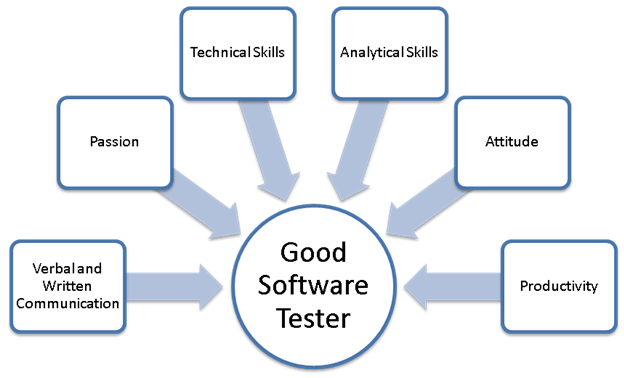Understanding FBISD Skyward: A Comprehensive Guide for Parents and Students
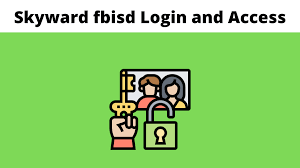
Welcome to our comprehensive guide on FBISD Skyward! As a parent or student within Fort Bend Independent School District, you may have heard of this online platform that allows you to access important information about classes, grades, and schedules. But do you know how to fully utilize its features? In this post, we’ll break down everything there is to know about FBISD – from what it is and how to use it, all the way down to some tips and tricks for making your experience even better. So grab a cup of coffee (or tea!) and let’s dive into the world of FBISD Skyward together.
What is FBISD Skyward?
FBISD Skyward is an online platform that provides students and parents with access to important information about their education. This tool serves as a portal for everything related to academic progress, including grades, schedules, attendance records, teacher contact information, and much more.
One of the main benefits of FBISD is its convenience. Instead of having to rely on paper documents or in-person meetings with teachers and administrators, users can simply log in to the platform anytime and anywhere they have internet access.
FBISD plays a vital role in keeping everyone up-to-date on important aspects of student life within Fort Bend Independent School District. Its user-friendly interface allows parents and students alike to stay informed about what’s happening in school without any added stress or hassle.
How to Access FBISD Skyward
Accessing FBISD is a straightforward process that can be done through any device with an internet connection. To begin, navigate to the Fort Bend Independent School District website and click on the “Parents & Students” tab at the top of the page.
From there, select “Skyward Family Access” from the dropdown menu. This will take you to the login screen where you will need to enter your username and password. If you are a first-time user or have forgotten your credentials, click on “Forgot Password?” for assistance in resetting them.
Once logged in, you will see a dashboard displaying various options such as attendance records, grades, schedules and more. Depending on your role (parent or student), different tabs may appear giving you access to specific information related to academic performance.
Accessing FBISD provides parents and students with valuable insight into their academic progress within Fort Bend ISD schools.
What Can You Do ?
FBISD Skyward is an excellent tool that provides students and parents with a plethora of features to manage their academic life. Here are some things you can do in FBISD :
View Grades: With it, students and parents can access their grades online. You don’t have to wait for report cards or progress reports; simply log into your account, select the gradebook tab, and you’ll see all your grades.
Monitor Attendance: Another useful feature of it is its attendance tracker. Parents can keep track of their child’s attendance by logging into the system from any device with internet access.
Stay Up-to-Date on Assignments: Students using it can view upcoming assignments, project deadlines, announcements made by teachers or faculty members from anywhere at any time.
Pay Fees Online: One convenient feature that sets apart skyward from other school systems is its ability to accept payments for fees online via credit card or e-checks without having to visit school offices!
There are many more benefits of using FBISD Skyward!
How to Use Skyward?
Now that you have accessed FBISD Skyward, it’s time to learn how to use it. The platform offers a range of features and tools that can be overwhelming at first glance, but with some practice, using FBISD Skyward becomes easy.
One of the main features in FBISD Skyward is the ability to view your child’s grades and attendance. By clicking on the appropriate tabs, you can see detailed information about assignments and tests as well as your child’s overall grade for each class.
Don’t forget about customization options! You can personalize your dashboard by rearranging widgets or choosing which notifications you want to receive via email or text message.
With these tips in mind, using FBISD Skyward should become second nature in no time!
Tips and Tricks
FBISD Skyward is a powerful tool that can help parents and students stay on top of their academic progress. Here are some tips and tricks to get the most out of this platform:
1. Set up notifications: By setting up email or text notifications, you will be alerted when grades are posted, assignments are due, and other important events happen.
2. Use the calendar feature: The calendar in it can show upcoming assignments, tests, and other important dates in one place.
3. Monitor attendance records: Keep an eye on your child’s attendance record by checking it regularly. This way you can identify any issues early on.
4. Contact teachers directly: You can use it to send messages directly to your child’s teacher if you have any questions or concerns about their performance in class.
5. Customize your view: FBISD Skyward allows you to customize how information is displayed so that it is easier for you to find what you need quickly.
By utilizing these tips and tricks, parents and students alike can make the most out of their experience with FBISD Skyward!
Conclusion
In summary, FBISD Skyward is an essential tool for both parents and students to stay up-to-date with their academic progress. It provides a comprehensive platform where you can access your grades, attendance records, class schedules, and other important information at any time from anywhere.
Remember to keep your login credentials secure and private while using it. If you face any difficulties or require further assistance with the platform’s functionalities, don’t hesitate to contact your school district directly.
FBISD Skyward has revolutionized how parents interact with their children’s education by providing real-time access to crucial data. With this comprehensive guide as a reference point, we hope that navigating through it becomes more comfortable for everyone involved!