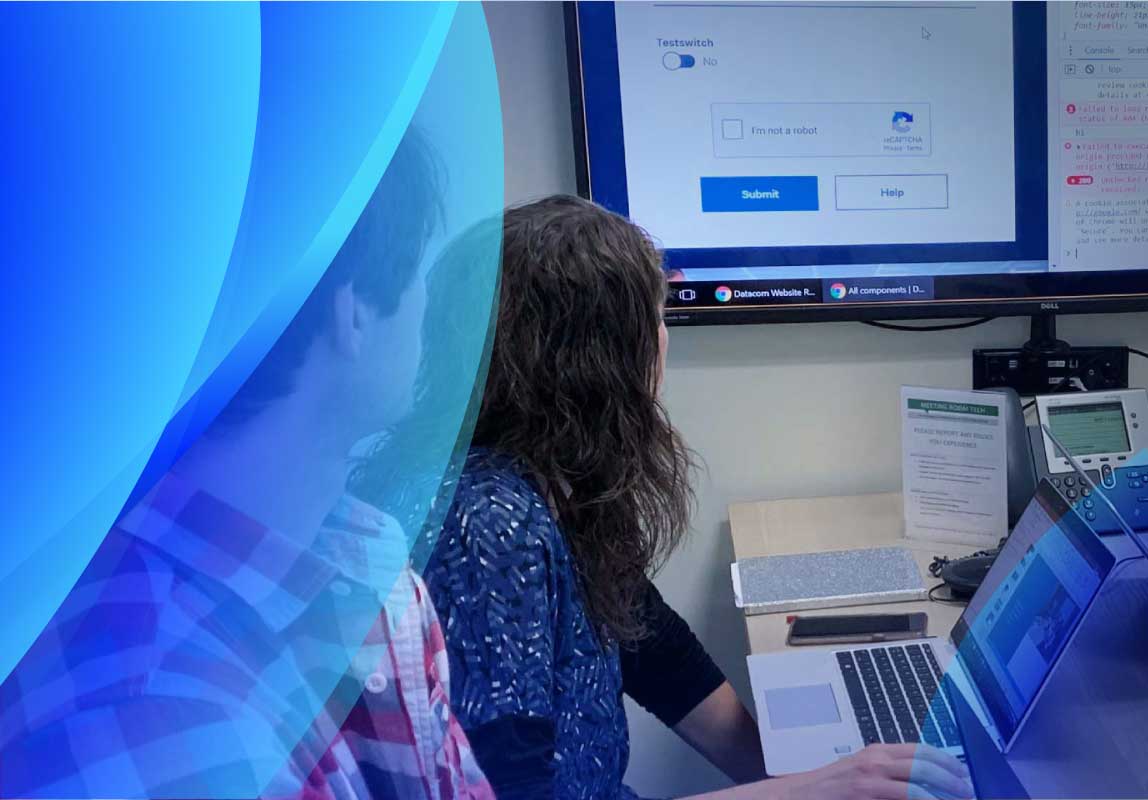How to Book a Gas Cylinder Online?

Do you get fed up of paying huge bills by visiting different offices or banks? Do you find it difficult to book your gas cylinder or an appointment? Then, the online bill payments service is all that you need.
In today’s digitally advanced era, paying for your expenses online has become an extremely easy and hassle-free process. Now, you can pay for the expenses or book any service well in advance while staying in your comfort zone. Isn’t that so amazing and convenient?
Booking a gas cylinder a few years back was a tiresome task. But now, with the advancement and availability of online bill payment services, you can easily and effortlessly book your gas cylinders online. To book, all you need to do is install the mobile application, search for the feature that will help you to book gas cylinders, pay for the bookings, and there you go. Then, with just a few taps on your smartphone, you can book the gas cylinder in just a few minutes.
This blog will walk you through the steps you must follow to book the gas cylinder online.
Steps to Book Gas Cylinder Online
Here is a detailed step-by-step guide through which you can book gas cylinders online via a reliable app like Bajaj Finserv.
- The first and foremost step is to download the Bajaj Finserv app from either the Google Play Store or the App store.
- Click on ‘Install’ and open the app on your mobile phone.
- Generate a One-Time Password (OTP) by entering your 10-digit mobile number.
- Under the ‘Utilities and Bill Section’, go for the ‘Book Gas Cylinder’ option.
- Choose the biller from the drop-down menu.
- Enter your registered ten-digit mobile number and click on ‘proceed’.
- Choose the preferred quick bill payment method and complete the payment.
Tips to Consider Before Booking a Gas Cylinder Online
Below mentioned are some of the pointers that you must take into consideration before booking a gas cylinder online. Keep scrolling through to know the details:
- Before booking or making an online payment, you must carefully choose the gas cylinder provider.
- Verify and write the correct LPG ID or registration number.
- You must resist using public Wi-Fi or the internet to make the bookings.
- While booking the gas cylinder, make sure to use a stable internet connection.
Bajaj Finserv: One-Stop Solution
If you want to book an online gas cylinder in just a few minutes without any hassle, you can download the Bajaj Finserv app from the Google Play Store or the App Store. It offers Bharat Bill Payment Service (BBPS) platform that helps to streamline online payment under one spot. At the Bajaj Finserv app, you can book and make online bill payments for LPG gas, irrespective of your LPG company. There is no additional cost involved in booking, and you can make the bill payments via your preferred payment method.
Several benefits of booking LPG cylinders via the BBPS platform include the following:
- There is no delay in booking. With just a few taps, you can instantly book the gas cylinder and make quick bill payments as well.
- No processing fees are involved for booking or the transaction; therefore, it is an affordable solution.
- Your personal information remains confidential and safe from digital threats.
- You can pay for the expenses via your preferred online payment method.
Now that you know the details of how easy it is to book gas cylinders online, downline the online payment app and enjoy the convenience.